WordPress Freelancer Plugin
UW Freelancer WordPress Plugin allows you to conveniently display your freelancer.com information and activities on your WordPress blog. The set of highly configurable widgets let you to share your freelancing experience with your audience. Download and install UW Freelancer plugin to easily add an automatically updating panels of your freelancer.com information and activities to your site. UW Freelancer Sources are hosted in WordPress Official Plugin Repository.
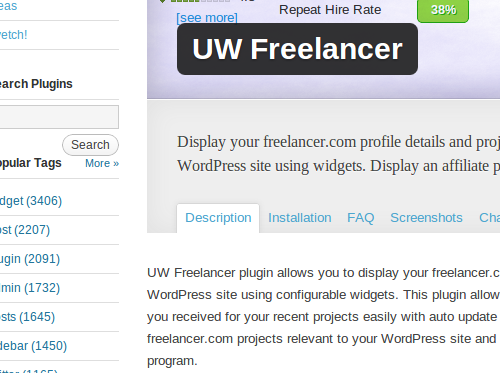
UW Freelancer Profile Widget
One of the first things an employer does before awarding a project to you on freelancer.com is viewing your profile page. Your profile page consists of useful, and sometimes critical, information about you and your activities on freelancer.com. UW Freelancer Profile Widget lets you to display your freelancer.com Profile Information on your site.
Even if you are a freelancer, you usually visit the project posters profile page before accepting the project. Employers can use the UW Freelancer Profile Widget to show their freelancer.com profile in their website. UW Freelancer Affiliate Project Listing Widget, another UW Freelancer Widget, could be used by an employer to list their latest projects on freelancer.com. You can configure ‘project owner’ setting in the UW Freelancer Dashboard. The default settings pull projects from all employers. This allows a freelancer to visit the employer site, learn more about him and bid on a project which is a better match to his skills and that is posted by the employer on freelancer.com.
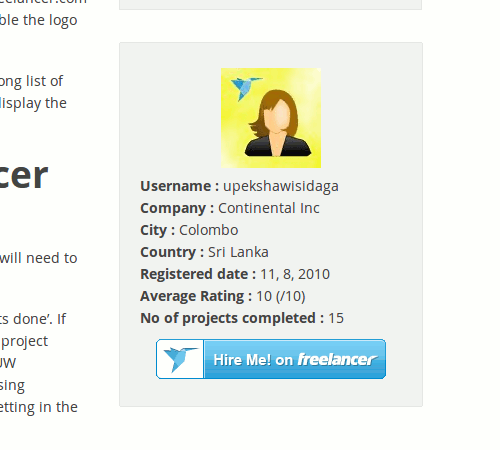
UW Freelancer Profile Widget is highly configurable. You can turn on and off any component in the widget. You can use the theme customizer section especially developed for UW Freelancer Plugin to change the styling and view the effect of the corresponding changes before going live. Furthermore there are hooks (filters) which allows you to completely alter the content of UW Freelancer Profile Widget.
After installing the UW Freelancer Plugin, it has the default username value. You need to change this settings field to your freelancer.com username. That is the only change you need to do. After you add the widgets to one of your sidebars, it starts to display your freelancer.com details to your audience. If the most of your visitors are not aware of freelancer.com you can display freelancer.com logo on top of your profile widget. This option is disabled by default. But you can enable the logo section within UW Freelancer Dashboard.
Another profile component that is disabled by default is the ‘Job List’. This is the long list of jobs you can bid on freelancer.com. UW Freelancer Plugin settings allows you to display the job list at the end of the UW Freelancer Profile Widget.
Why Should I Use UW Freelancer Widgets?
Can’t I just create a page containing freelancer.com details? Yes you can. But you will need to update it frequently as you work on projects at freelancer.com.
E.g. UW Freelancer Profile Widget contains a component called ‘number of projects done’. If you manually write a page for your freelancer.com profile, you need to update it after each project completion (Or at least after a number of projects) Alternatively you can use the UW Freelancer Profile Widget which automatically updates your profile information using freelancer.com API. You can set the update interval using the transient timeout setting in the UW Freelancer Dashboard.
Another instance of where this kind of automatic update is convenient is the UW Freelancer Feedback Widget. The list of feedbacks automatically updates with the latest feedback you received on freelancer.com. Otherwise you will need to manually update the freelancer feedback details on your site.
UW Freelancer Feedback Widget
Receiving a good feedback after the successful completion of a freelance project is very important for a freelancer, as well as for an employer. Freelancer.com allows you to provide a rating and a feedback after each project completion.
For a freelancer having good feedback history or reputation on freelancer.com enable them to attract more trust and gain more attention from employees than the freelancers without having a good feedback. UW Freelancer Feedback Widget can be used to show the feedbacks you received on your WordPress site.
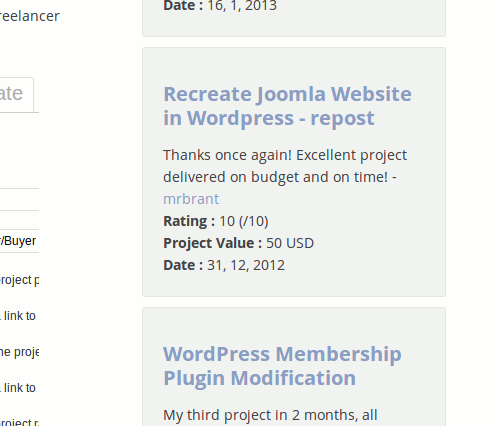
UW Freelancer Profile Widgets enables you to display your profile information whereas UW Freelancer Feedback Widget enables you to display your feedbacks for your freelancing projects. If you are a freelancer and your site contains information about the projects you have done, using the UW Freelancer Widgets, you are more likely to communicate your knowledge/skills and experience than those who don’t use UW Freelancer Widgets. This focused communication effectively enables you to attract more attention from the employers. UW Freelancer Widgets enables you to get more projects as a freelancer.
Freelancers don’t like to work with employers with bad feedback. To compensate the risk of working with a bad employer, freelancers will raise their bids. If you an employer with good feedback you can showcase the feedback you received in your site using UW Freelancer Feedback Widget. A single freelancer.com account lets you to operate both as a freelancer and a project poster. You can select which type of feedback you need to display by visiting UW Freelancer Dashboard and configuring the settings fields. This setting defaults to show the freelancer feedback. Select employer from the dropdown menu to show employer feedback.
Similar to profile widget, UW Freelancer Feedback Widget too queries the freelancer.com API to obtain the information. Query string is formed using the settings you specify in the UW Freelancer Dashboard. The API responses are stored in the WordPress transients to prevent frequent API queries per each visitor to your site. The lifetime of UW Freelancer Transients are controlled globally via freelancer dashboard.
Number of feedback items to display is configurable. The default is four. Each component in a feedback can be turned on or off using settings. The styling you change for profile widget applies to all UW Freelancer Widgets. You can visit theme customizer section and browser to a page where you can see the UW Freelancer Feedback Widget within the theme customizer. After changing the styling or the appearance of the widgets you can save the setting for all widgets. Remember the changes you make applies to all widgets.
Alternatively you can hook into a filter related to UW Freelancer Feedback Widget in your functions.php and do the modifications. Your custom function will be given all the data that were used to generate the UW Freelancer Feedback Widget. For more information please see the documentation on WordPress Freelancer Hooks API.
UW Freelancer Affiliate Widget
You need to pay a service charge to freelancer.com for each project you complete on freelancer.com for their service. If you refer a person to freelancer.com you are given a portion of the payment each time the referred person pays for freelancer.com.
You can refer your friends or visitors to freelancer.com by listing freelancer projects on your WordPress site. UW Freelancer Affiliate Widget lets you to list relevant affiliate projects easily in your sidebar.
When you list a projects as an affiliate you need to construct a special url containing your affiliate name using the ‘aff’ parameter. This is not just adding the query argument to the project url. UW Freelancer Affiliate Widget queries the freelancer.com api to obtain this affiliate urls with other descriptions about the projects.
Affiliate username is same as the freelancer.com username. UW Freelancer Affiliate Widget get the username from the profile widget settings. Unlike the other widgets UW Freelancer Affiliate Widget doesn’t query freelancer.com API within the server and store responses in the transients, instead it queries the freelancer.com API from the users browser and use Javascript to display/format the json response. This is preferred because of the frequent changes in the project list due to frequent new project postings.
If you are prefer not to use Javascript in your site you can hook into the widget output filter and output the complete widget content instead of query url and the Javascript. However you will need to set transients timeout to a reasonable time to auto update the UW Freelancer Affiliate Listing.
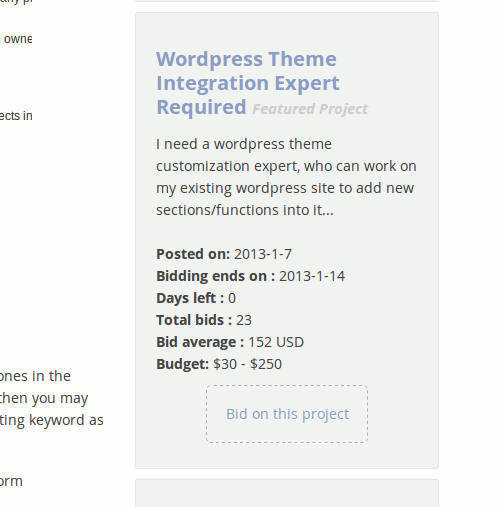
You can configure which information should be displayed for each affiliate project. If you just want to list only the featured projects you have an option for that within UW Freelancer Affiliate Widget. The default setting lists freelancer projects for WordPress. You can select the relevant projects to your site by setting the relevant keyword setting field.
Download UW Freelancer Plugin
UW Freelancer Plugin is hosted at WordPress Official Plugin Repository.
UW Freelancer WordPress Plugin - Reviewed by Upeksha on . UW Freelancer is a WordPress Plugin for Freelancer.com Users. Use UW Freelancer WordPress Plugin to show your Freelancer.com details on your WordPress site. UW Freelancer plugin can be extended using Freelancer Hooks API. Rating: 5.0